Updated 4/30/2024: Google Business Profile (GBP) is a tool that most people/businesses have heard of at this point. At the very least, you have likely viewed a GBP on a recent Google search, even if you didn’t realize it. This blog posts helps answer the following questions:
- What is Google Business Profile?
- How do I get my business listed on Google Maps?
- What are some tips to help optimize my Google Business Profile
What is Google Business Profile?
Google Business Profile is a free and easy-to-use tool for businesses and organizations to manage their online presence across Google, including Search and Maps.
When you perform a google search for a local company, you will see the Google Business Profile box associated with that company located to the right of the search results. Below is an example of our Google Business Profile.
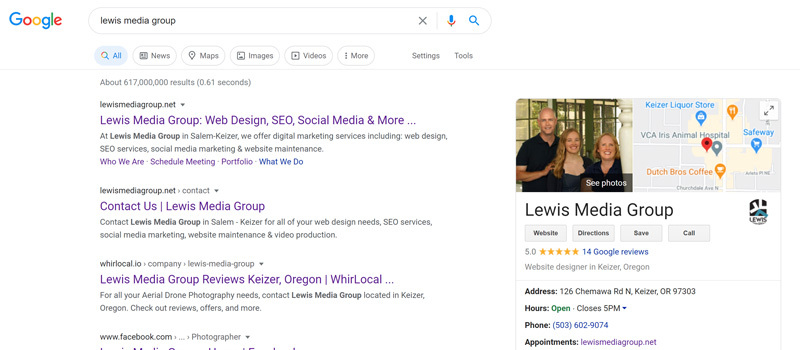
The GBP profile gives a business control over all of their details, including: business name, type of business/category, address, service areas, hours of operation, phone number, website, appointment links, products sold, services provided, highlights (black-owned, veteran-led, women-led), types of payment accepted, description of the business, opening date and photos (logo, etc.). Another important benefit of having a GBP profile is the ability to monitor and respond to reviews and questions from Google users. Now that you know what Google Business Profile is, let’s walk through how to get your company added to the GBP service.
How to get your business listed on Google Maps?
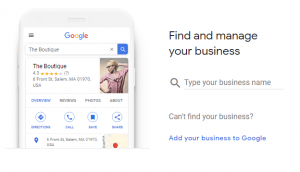
Google has made it very simple to add your business to GBP, and most likely there is already an unclaimed or unverified profile setup for your business. Follow these steps to get started now:
- Click the GBP Link https://business.google.com/create
- Type your Business Name next to the magnifying glass to see if Google has already setup a profile.
- If so, then click your Business Name and the next page will ask you to verify to manage the location.
- If not, after you have typed your Business Name, click on the hover option to create a business with this name.
- Follow the steps, adding Business Name, category, if you have a brick and mortar store or if you are online (do you want to add a location customers can visit?), the address, service areas, phone number, and website.
- Click Finish and then Google will ask you to verify this information by sending a postcard in the mail in 3-5 days with a verification code. Information will not be published until you have entered your verification code. *If you chose not to have customers visit your location, you will still need to enter an address for verification purposes, however Google will hide this address when published to users.
Once you have your business added to GBP, there are ways to drive more traffic and get the most out of your listing.
Tips to help optimize your Google Business Profile?
The most important tip to optimize your listing is to confirm that all of your information is accurate and completely up-to-date. Did you recently change your hours of operation? Did your suite number change? Has your website information been updated? All of these details should match 100% with what is your website.
Another helpful tip is to complete all of the available fields in GBP. Some of the overlooked fields include: service areas, appointment links, products sold, services provided, highlights (black-owned, veteran-led, women-led), types of payment accepted, description of the business, and opening date.
The last tip is to use GBP to interact with your current and potential customers. This can be done in multiple ways, from responding to reviews and questions posted via Google, to adding posts much like those seen on social media platforms. Responding to reviews, illustrates that your business values its customers and the feedback that they provide, while answering questions and adding posts show that the value you can provide.
Have questions or need help more help?
The team at Lewis Media Group would love to help you out with any of your Google Business Profile questions. Please contact us with any questions or comments that you run into.

