In all honesty, Hive, the productivity platform, is probably the single most beneficial tool our company uses. Before Hive, we went through quite the evolution of productivity tools (see list below), but nothing has compared to the results we have now.
- Old fashioned lists with pen and paper (and lots of sticky notes)
- Windows Sticky Notes
- Microsoft OneNote
- Microsoft Excel Spreadsheets
- Google To Do Lists
- Wunderlist
- MindMeister
- Asana
- SamePage
- Monday.com
Why do we use Hive (The Productivity Platform)?
As you can see from that list of tools, we have been around the block a few times and had to type and retype or write and rewrite project notes, tasks, etc., several times. I was hesitant to try yet another platform, but it was worth it and then some.
So, let’s get down to the question you’re probably asking yourself right now—What does Hive do that the other tools/methods were missing? I’ll break it down into categories.
Project Management
Your typical project management tool is expected to be able to group tasks into projects, set deadlines, and assign them to specific people. These are all covered by Asana, Monday.com, SamePage, and Wunderlist. However, we encountered other issues and sought additional features. Once learning more about Hive, we realized it had functionality and integration that we needed. Let’s dive in!
In Hive, tasks are called “actions,” and each action has a “card” with all of its pertinent information (see screenshot below).
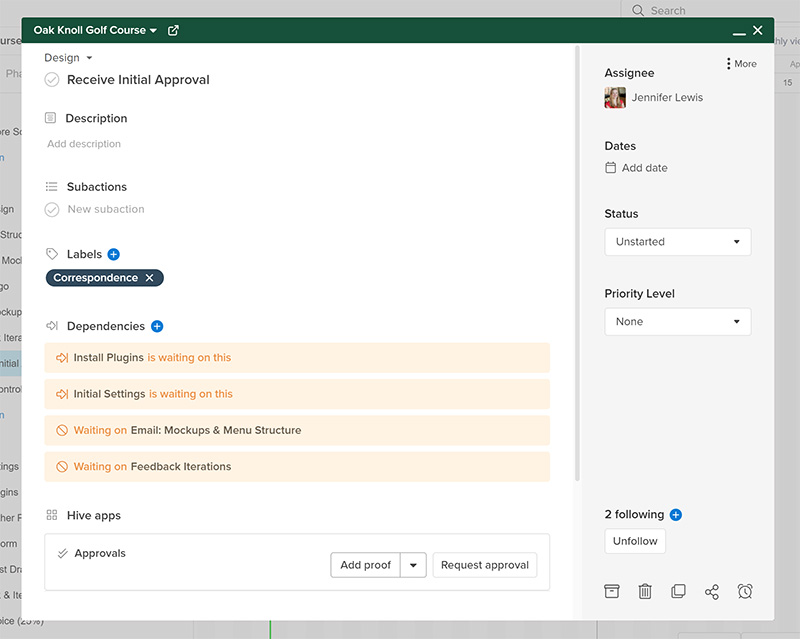
The action card allows you to do everything from adding a detailed description with formatting (bold, italics, bullet points, links, etc.) to saving the action as a template for future projects.
- Priority Level – You can set a priority level (low, medium, high) which then adds a little warning triangle with its corresponding number even when you’re in a different view. This helps keep important tasks top of mind.
- Label – Adding labels makes it super easy to sort your tasks in the table view. I use labels such as billing, correspondence, junior designer, and seo so I can go in and see all of the tasks that ought to be assigned to people in those types of roles (especially correspondence because we have a few different account managers).
- Comment – Instead of talking in Slack about a project, we can talk directly in the project actions themselves so all of our notes and discussion points stay with the main details for easy reference.
- Upload – Adding files is easy, and you can even request approval or editing where another user can annotate on the file itself in a nifty view. Then, all files show up in the project home for access at any time.
- Sub-Actions & Sub-Sub-Actions – Most project management tools allow tasks and sub-tasks, but Hive has as many levels of “sub” as you want!
- Dependencies – Actions can be “blocked” until something else is completed. This is such a nice feature because tasks that aren’t ready to complete yet don’t show up in your list ahead of time.
- Proofing & Approvals – Ask your supervisor to look over something before marking it as completed. They can request changes and add notes for you to review as you move to the next stage of that task.
Progress Tracking / Analytics
As the team lead for our web design projects, I have a lot of plates spinning at any given time. Two things that stand out in the realm of tracking and analytics are the portfolio view and reports.
Hive’s portfolio view brings all of our projects (or specific projects) into one table so I can see status updates, overall progress, and custom fields (such as budget or invoice date).
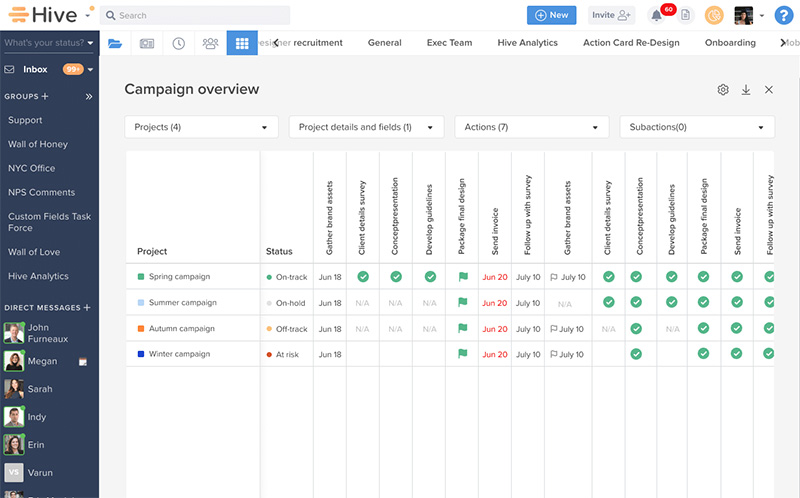
I can generate reports from specific date ranges to see how productive my team has been, who has the most outstanding or overdue tasks, the days we have completed most tasks, etc.

Process
In 2019, we spent a lot of time digging in to determine the step-by-step process for designing a website so we could ensure each site meets our quality standards. As we did so, we wanted to create a template project with all of the tasks and details added to save time and energy. Hive has project templates which is one of my most favorite features. Whenever we update something in our web design process, I edit that in the template directly. When starting new projects, I know we will have our process outlined and ready to go.
Productivity (Obviously)
It might be clear that Hive the Productivity Platform would help with…productivity. And, it does! To save time, here are my three favorite productivity helpers besides everything listed above:
- Filter – In any project, you can filter by assignee, status, who created the action, priority level, or whether it is blocked/dependent on another incomplete task. The table layout allows me to filter projects by pretty much anything else, too (label, phase, custom fields, and more).
- Views – Like many other productivity tools, you can use Kanban view for status, label, or assignee. Hive also has Gantt chart and table views which I tend to prefer. The Gantt chart allows you to see the project process by phase as well as due dates off to the right. The table view breaks everything down into whatever organization I need at that moment. It’s best for bulk changes which I do on occasion (like reassigning all correspondence tasks to the correct account manager).
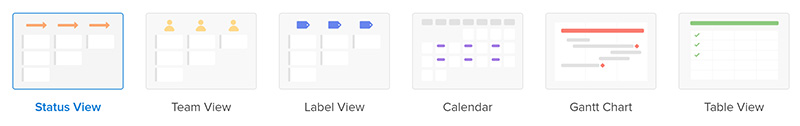
- Permissions – We can give clients access to projects so they can upload files, participate in comments and approvals, and complete their own tasks as well! Recently, Hive made it so we can hide actions from clients that aren’t relevant to them which makes everyone’s lives easier and simplifies the view.
Hooray for Tools!
Clearly, I am a big fan of Hive the Productivity Platform. It has a ton of capabilities that can support a growing company like ours (or yours!). If you’re looking for a platform, I highly recommend Hive and would be happy to answer any questions about it. Give me a call at 503.602.9074 to chat about this or any other tool we use.
Continue to follow our Tool of the Day series to learn about all of the sites and software programs (such as Slack and OnceHub) that allow us to operate with efficiency and peace of mind.

